AI Series 04: How to Implement AI in Your Business: 10 Practical Steps
- Catherine Manin
- Jun 2, 2025
- 11 min read
Updated: Jun 14, 2025
AI Is Not Just a Tool—It’s a Business Shift
AI is changing how businesses operate—just like the internet and smartphones did before. It’s no longer enough to simply add AI as a tool. The most successful companies are making it a core part of how they work.
You don’t need to be a developer to use AI—but you do need a clear, practical strategy. Today, adopting AI isn’t a bonus—it’s how you stay competitive.
Managing AI means more than setting up accounts or trying out tools. It also means using AI responsibly: thinking about ethics, respecting data privacy laws, training your team, and using AI in a consistent and controlled way.
Now, think about how your industry will look five years from now.
To keep up, you’ll need skills and systems that make AI part of your core operations—not just an add-on.
AI is already reshaping industries by creating new services, products, and business models. It’s creating new leaders—and leaving behind those who wait too long or simply tack AI onto existing processes.
The companies that will lead tomorrow are the ones building with AI today.
To help you move from simply using AI to fully integrating it, here are 10 practical steps to guide your approach.
Step 1: Identify a Business Challenge (Start With the Problem)
Before thinking about AI, zoom in on a clear pain point.
Ask yourself:
What tasks are repetitive or time-consuming?
Where do delays, errors, or inefficiencies happen?
What would I love to offload or improve?
This could be in operations, marketing, customer service, or admin—anywhere you notice friction or burnout.
Why it matters:
AI is not a magic fix.
But it becomes powerful when used to solve a specific business challenge—especially one that’s costing you time, energy, or money.
Examples:
Too many emails to handle?
Inconsistent client follow-up?
Slow content production?
Manual data entry slowing you down?
Struggling to keep up with customer questions?
Start here. Choose one challenge. That’s your AI opportunity.

Step 2: Define a Clear AI Strategy (Why, Where & How Ethically)
Once you've identified a business challenge, step back and define how AI fits into the bigger picture.
Start with these questions:
Why are we using AI? (To save time, reduce costs, improve quality?)
Where will it be used? (Which process, task, or department?)
How will we use it responsibly? (What are the ethical risks or concerns?)
Important:
Don’t just “add AI” to your existing way of doing things.
Think about how AI can help you rethink the process altogether.
Then go one step further—build trust by creating a simple, clear AI use policy.
This should include:
Your company’s position on AI
Example: “We’re open to using AI tools for productivity but will avoid full automation in client-facing work until we’ve tested results and gathered feedback.”
Clear use cases where AI is allowed
Example: “We’ll use AI to draft email responses, generate blog outlines, and summarize meeting notes.”
Boundaries: where AI is not appropriate
Example: “We won’t use AI for legal advice, financial decisions, or writing personalized client responses without human review.”
Ethical principles: transparency, fairness, and data responsibility
Example: “We’ll clearly mark AI-generated content, avoid biased datasets, and only use customer data with permission.”
Real examples of how your team uses AI
Example: “Our VA team uses ChatGPT to create first drafts of client proposals, which are then reviewed and customized before sending.”
Why this matters:
When everyone understands the why, how, and what not to do, AI becomes easier to adopt—and safer to scale.
A clear policy reduces fear, confusion, and misuse.

Step 3: Get Your Data in Order (Even If It’s Basic)
AI runs on data—even when you’re using simple tools like ChatGPT or automation apps.
So before diving into content creation or task automation, do a quick review:
Ask yourself:
What data do I already have? (Spreadsheets, customer notes, email templates, saved chats?)
Is it organized, current, and easy to find?
Start small and practical:
Put all client notes into one spreadsheet or Google Sheet
Store email templates in one shared folder (e.g., Google Drive or Notion)
Label important files clearly: “Client Onboarding,” “Invoices,” “FAQs”
Delete or archive duplicates and old drafts you no longer use
If it feels like too much, start with one folder or one client’s info
Actionable steps:
Clean up messy folders gradually—set a timer for 20–30 minutes per cleanup session
Create simple templates or checklists for repeated tasks
Make sure you’re not storing personal data without consent (e.g., GDPR or other local privacy rules)
Why this matters:
You don’t need a full data warehouse—but you do need clean, structured, and usable input.
Good AI starts with good data.
Organized and transparent data will help your tools work better, reduce errors, and keep your business aligned with privacy laws.
It’s one of the easiest ways to get better AI results—without needing any tech skills.
Step 4: Pick One Quick-Win Use Case to Test AI
This is where you move from planning to doing.
Start by choosing a task that:
Takes time regularly
Has clear inputs and outputs
Doesn’t carry legal or reputational risks if it goes wrong
Good first test cases include:
Summarizing meeting notes or call transcripts
Writing first drafts of blog posts, emails, or social media updates
Creating simple proposals or templates
Tagging or organizing customer feedback
Auto-replying to common customer questions
Keep it simple and measurable:
“We’ll use AI to automate 50% of routine email responses, saving 5 hours per week for our sales team.”
Choose projects that are both technically doable and valuable for your business.
Focus on low-effort, high-impact tasks like:
Automating content creation
Summarizing reports
Speeding up customer support
Selecting the right early use case helps you build momentum, test real workflows, and show visible results.

Why it matters:
A small win proves that AI can make a difference.
It builds trust in the tools, creates internal buy-in, and gives you lessons to apply to bigger projects later.
Testing one clear use case is the fastest way to move from idea to value.
Step 5: Choose the Right AI Tools (Use What Fits, Not What’s Trending)
Once you’ve picked a quick-win use case, it’s time to choose the right AI tool to support it. You don’t need to build anything or hire a developer—plenty of user-friendly tools already exist for non-technical users.
How to Choose the Right Tool
Start by focusing on the task, not the tool:
What do you want to improve—writing emails? Scheduling meetings? Creating visuals?
Look for tools that are simple, intuitive, and ideally integrate with your current apps.
Don’t wait for the “perfect” tool. Test one or two with a real task and see what delivers value.
Popular Tools by Use Case
Writing & Communication
Grammarly – Improves grammar, clarity, and tone in emails and documents.
ChatGPT / Claude / Gemini – Assists with writing, summarizing, brainstorming.
Jasper AI – Great for generating marketing content like blog posts or ad copy.
Automation & SOPs
Zapier – Connects apps to automate manual steps (e.g., auto-send emails, update spreadsheets).
ScribeHow – Generates step-by-step guides by recording your screen.
Notion AI – Helps summarize notes, draft documents, and plan workflows.
Productivity & Planning
Microsoft Copilot – Adds AI inside Word, Excel, and PowerPoint for writing and analysis.
Clockify – Tracks time and surfaces productivity insights.
Todoist – Suggests and organizes tasks with AI-powered reminders.
Spinach – AI meeting assistant that summarizes calls and sends follow-ups.
Design & Visuals
Canva – AI features help you create visuals, slides, and marketing designs quickly.
Gamma – Fast presentation builder using short inputs and smart formatting.
Customer Experience & Support
Zendesk AI – Enhances customer support with auto-responses and ticket triage.
Wysa – AI chatbot for mental wellness and HR support.
Guidde – Lets you create short AI-generated video walkthroughs for onboarding or FAQs.
Pro Tips
Don’t install too many tools at once—it adds friction.
Start with one tool per need, and test it with a real workflow.
Look for tools that integrate with what you already use (e.g., Gmail, Notion, Slack).
Most offer free versions or trials, so you can test without pressure.
Why It Matters
Choosing tools that actually fit your goals (instead of following trends) saves time, money, and energy.
You’ll reduce trial-and-error, get results faster, and avoid tool fatigue.
A few well-chosen tools can transform your workflow—if they solve real problems and are easy to use.
Step 6: Test, Learn, and Document What Works
This is your pilot phase—where planning meets action.
The goal isn’t perfection.
It’s to experiment, observe, and refine.
How to Run a Pilot
Choose one specific task or process (e.g., AI tool drafts social media posts).
Set a clear goal: What will success look like? (e.g., save 3 hours/week, reduce response time by 30%).
Test the tool in a real workflow for 1–2 weeks.
Track what happens: Where did it help? Where did it fall short?
What to Document
What did the AI tool do well?
Where did it require manual corrections or extra effort?
Did it actually save time, reduce errors, or improve consistency?
Was it easy for your team to use or confusing?
Make it easy to replicate or scale later:
Create a quick checklist or screen recording of how the tool is used
Write a short summary of results and lessons learned
Capture a quote or feedback from the team using it
Bonus Tip
Keep a simple “AI wins” tracker—just a shared doc or note where you collect:
Time saved
Tasks automated
Team feedback
This will help you build internal support for expanding AI adoption.
Why It Matters
AI rarely works perfectly the first time.
Pilots allow you to test small, adjust quickly, and learn what delivers real value—before scaling.
Documenting what works also avoids reinventing the wheel later and helps you get others on board with confidence.

Step 7: Train Your Team (Even If It’s Just You)
Adopting AI isn’t just about having the right tools—it’s about helping people use them with confidence and intention. Whether you’re a team of 10 or a solo entrepreneur, consistent learning is key.
How to Train (Without Overwhelm)
Create quick-start guides or cheat sheets for each tool (1–2 pages is enough)
Record simple video demos showing how you use AI for real tasks (Loom or Canva works great)
Host short training sessions or async learning (e.g., a 20-minute team call or a shared Google Doc with key tips)
Make AI part of routine workflows: Include it in team meetings, Slack channels, or SOPs
If You’re Working Solo
Block 1 hour each week to test tools and update your processes
Create your own documentation (what works, where you use it, shortcuts you learn)
Set monthly review goals (e.g., “improve 1 recurring process using AI”)
Team Roles in AI
AI success isn’t just for developers. Build mixed-skill teams that include:
Business owners or managers (who know the goals)
AI-savvy users or tech specialists (who know the tools)
Ethics advisors or process leads (who think about risks and use boundaries)
Why It Matters
Most AI tools fail not because they’re bad—but because people don’t know how or when to use them.
Ongoing training keeps your team aligned, efficient, and adaptable.
The more comfortable your team is with AI, the faster you can scale smart usage across your operations.
Step 8: Make AI Part of Your Strategy (Not a Side Project)
Once you’ve seen early wins, it’s time to go beyond experimentation.
The next step is integrating AI into your overall business strategy—not just using it occasionally.
Why It Matters
If AI remains a “side tool,” it won’t drive long-term value. Businesses that succeed with AI treat it as a core capability—aligned with their goals, systems, and workflows.
How to Make AI Strategic
1. Align AI with Business Goals
Update your strategic plans to include AI’s role.
Example goals:
Reduce admin time by 30% through automation
Speed up content creation by 50% using AI tools
Improve response time in customer service by 40% with AI-supported triage
2. Assign Clear Ownership
Decide who’s responsible for:
Managing tools and access
Reviewing usage and quality
Leading training and documenting processes
If you’re solo, set up a monthly AI review: track where you’ve applied AI, what worked, and what to test next.
3. Embed AI in Planning
Make AI part of your regular team conversations:
“What part of this project could AI support?”
“What tasks are still manual that we could automate?”
“Where can AI help us scale faster without hiring right away?”
4. Scale What Works
Start with one department or task. Once AI proves useful, expand.
Example:
If sales uses AI for email follow-up, customer support could apply it to FAQs or ticket routing. Keep what works and adapt as needed.
5. Use AI for Agility
Markets shift fast. AI can help you respond faster by:
Analyzing market trends or customer sentiment
Testing new messaging, offers, or services
Generating data summaries to support decisions
Real-World Example
A solo service provider starts by using ChatGPT for blog outlines.
Over time, they build an AI-supported system to:
Draft onboarding emails
Generate FAQ content
Summarize client sessions
This approach saves several hours a week—reliably and consistently.
AI isn’t just helping one task anymore—it’s part of the way they run their business.

Step 9: Stay Ethical and Compliant
Using AI responsibly isn’t just good practice—it’s essential for protecting your business, your clients, and your reputation.
Why It Matters
AI can create real risks if used without care: data leaks, biased decisions, or customer mistrust.
Taking the time to stay ethical and compliant helps you build trust and avoid legal issues.
What to Watch For
1. Data Privacy
Don’t share sensitive or personal data with AI tools unless you’ve checked their privacy policies and terms.
Avoid entering client names, passwords, or confidential details into public tools like ChatGPT or Gemini.
Follow local data laws (e.g., GDPR, CCPA) even when using automation.
2. Transparency
Be upfront when AI is used in communication. Example: “This email was drafted using an AI assistant and reviewed by our team.”
If AI is used in decision-making (like scoring leads or screening applications), explain how and why.
3. Fairness & Bias
Review AI-generated content for bias, especially if it involves hiring, recommendations, or customer-facing decisions.
Always double-check AI suggestions—don't treat them as final.
4. Responsible Automation
Ask yourself: “Would I feel comfortable doing this manually?”
If the answer is no, don’t automate it without proper oversight.
Action Tips
Write a simple AI Code of Conduct or add a section to your company handbook.
Train your team on how to use AI tools responsibly, especially regarding data and bias.
Involve legal or compliance experts as AI use expands—especially in regulated industries (healthcare, finance, HR, etc.).
Step 10: Measure ROI and Plan for Growth
AI is only useful if it delivers real value.
Once you’ve tested and adjusted your workflows, take a step back and evaluate what’s working—and what’s not.
Why It Matters
If you don’t measure results, you won’t know whether AI is actually helping your business. Tracking return on investment (ROI) helps you make smart decisions about where to scale, refine, or stop.
What to Measure
Start with clear, practical questions:
Did AI save time? If yes, how much per week or month?
Did it reduce mistakes or improve consistency?
Are customers or team members more satisfied?
Did it speed up delivery or increase volume (e.g., content, replies, leads)?
Helpful KPIs to track:
Time Saved – Hours saved on repetitive or manual tasks
Cost Reduction – Fewer paid hours or fewer tools needed
Speed – How much faster you complete tasks compared to before
Quality – Fewer revisions, better accuracy, more positive feedback
Engagement – Higher email open/click rates or more social interactions
Revenue Impact – More leads, faster deal cycles, higher conversions
Productivity – Tasks completed per person before vs. after AI use
Real-World Example
A freelance marketing consultant tests AI for blog writing:
Time saved: 4 hours per week
Output: From 2 to 5 posts per month
Client feedback: +20% faster approval rate
This data helps her justify using more AI tools—and possibly charging more for faster turnaround.
Next Steps
Focus on what worked best, and find similar areas to test next.
Set regular check-ins (monthly or quarterly) to review your AI workflows.
If the impact is strong, consider upgrading tools or bringing in support with AI experience.
Pro Tip
Keep a simple AI tracking log (in Notion, Excel, or Google Sheets). Include:
Tool used
Task type
Time saved
Results (qualitative and quantitative)
Team or client feedback
This helps you make smarter decisions and communicate your progress clearly—whether you’re solo or leading a team.
Conclusion:
Start Simple. Build Forward.
You don’t need to be a tech expert to make AI work—but you do need a clear strategy, a willingness to test, and the mindset to adapt.
This isn’t about overnight transformation.
It’s about small, focused experiments that lead to real improvements.
Over time, AI shifts from being just a time-saver to a core part of how you operate, deliver value, and grow.
Look ahead:
What would change if 20% of your weekly tasks were automated?
What could you offer if admin work no longer slowed you down?
How much faster could your team make decisions with better insights?
The businesses that benefit most from AI aren’t the ones who wait—they’re the ones who start learning, testing, and embedding it now.
Start small. Stay focused. Keep building.
Prefer a video format? Watch it here.
or on my YouTube channel: @empowiredva!
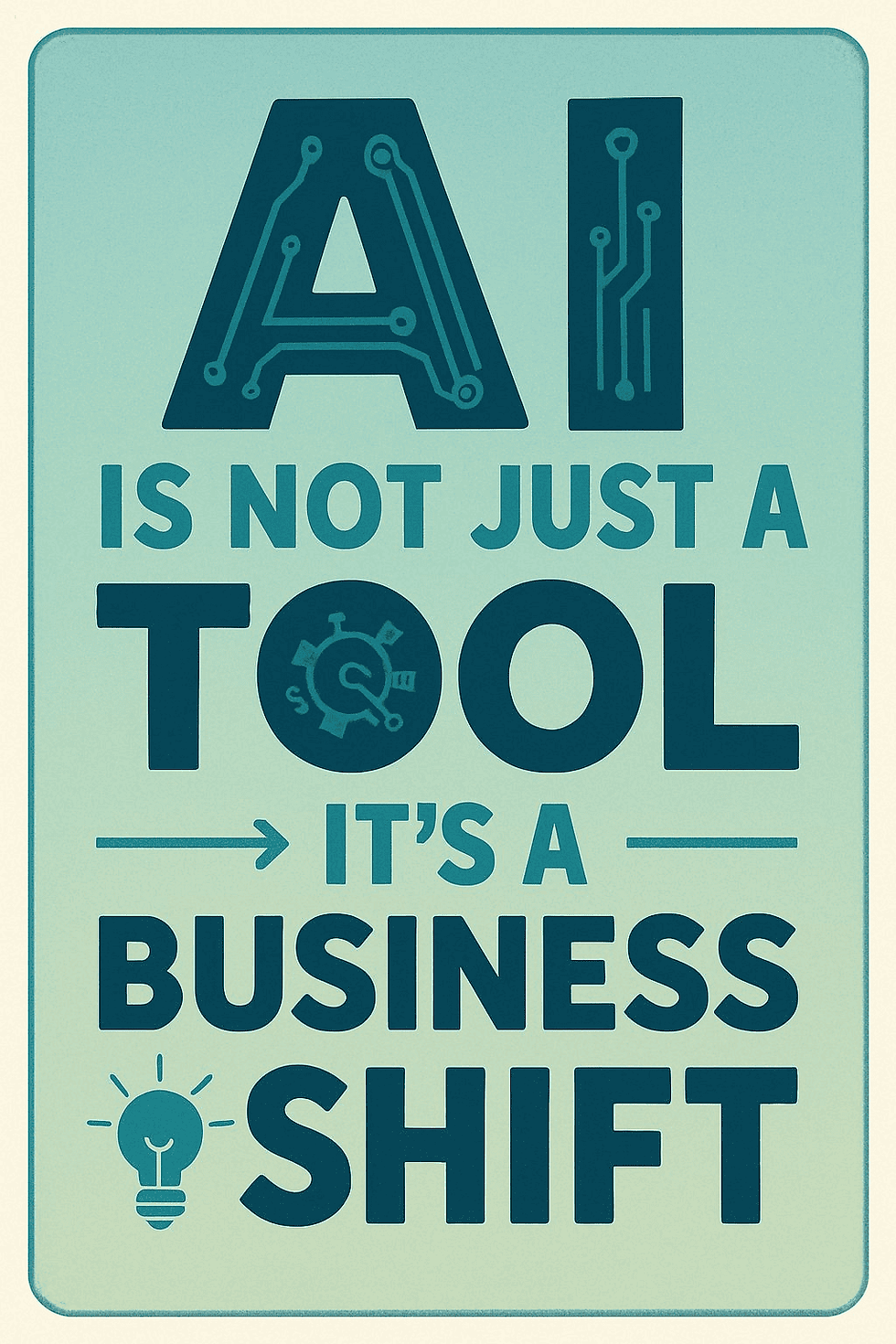




Comments